Free Shipping on ALL items
I ordered this for my 96y/o mother who suffers from a cognitive decline. It is easy for her to use and not to bad to load with meds. I have it set to deliver her meds twice a day. It has a very loud alarm that can be heard across her 2000 square foot home. In fact, if you are sitting next to the machine when it alarms it will startle you.
This pill dispenser has made a night and day difference for my mother-in-law who was experiencing a lot of confusion (taking wrong day's pills, resorting them, etc). I recorded separate messages from her grandkids for each of the day's alarms ("Grammy, take your pills and don't forget your shot"), and it works brilliantly. I hope the inventor of this made a million bucks!
I bought this product from my mother who has memory deficiencies and mild case of dementia. she was forgetting to take her pills and I needed to find this better system that would remind her. the reminder aspect is amazing. it allows me to record my record my own voice as an alarm and set the alarms for up to 12 alarms whenever I want. Each alarm then is related to a different pill time.
I kept forgetting to take my meds. I had tried everything. When I got this I have never forgotten my meds since. It has loud alarms that go off on the times I set it for. It was kinda confusing at first to set up everything but the directions are great
I kept forgetting to take my medicine I bought your product and I totally love it. I have not missed a day of taking my meds. Thank you so much.